Integrate Convert Experiences with Wix
🌐 Effortless A/B Testing on Wix: Integrate Convert for Smarter Experiments
🚀 THIS ARTICLE WILL HELP YOU:
- Convert - Wix Integration
- Add Convert Tracking Code Snippet
- Add Wix website in Active Websites
- Create your A/B Experience
🔄 Convert - Wix Integration
Wix.com is a web site builder platform, integrating Convert Experiences with your Wix website allows you to A/B test the website by simply adding the Convert tracking code through Wix Control Panel;
⚠️ Important
This feature is only available for sites with a connected domain on Wix and users with a Wix Premium Subscription.
🏷️ Add Convert Tracking Code Snippet
To add the Convert tracking code to your Wix Website, go to Settings in your site's dashboard.
Click the Tracking & Analytics tab under Advanced Settings.
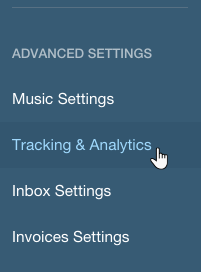
Click + New Tool and select Custom from the dropdown. 
Set up your custom code:
-
- Enter your custom code.
- Select the relevant domain.
Note: This option will appear only if you have multiple domains. - Enter a name for your custom code.
- Add Code to Pages:
- Select All Pages: Click the dropdown to select an option:
- Select Load code on each new page.
- Select All Pages: Click the dropdown to select an option:
- Place Code in: Select Head
Click Apply. 
🌍 Add Wix website in Active Websites
Go to Project Configuration to add your Wix Site URL to the active websites (in this case we added the URL: http://magento2.demo.ubertheme.com/)

🎭 Create your A/B Experience
Create an A/B experience as described here.