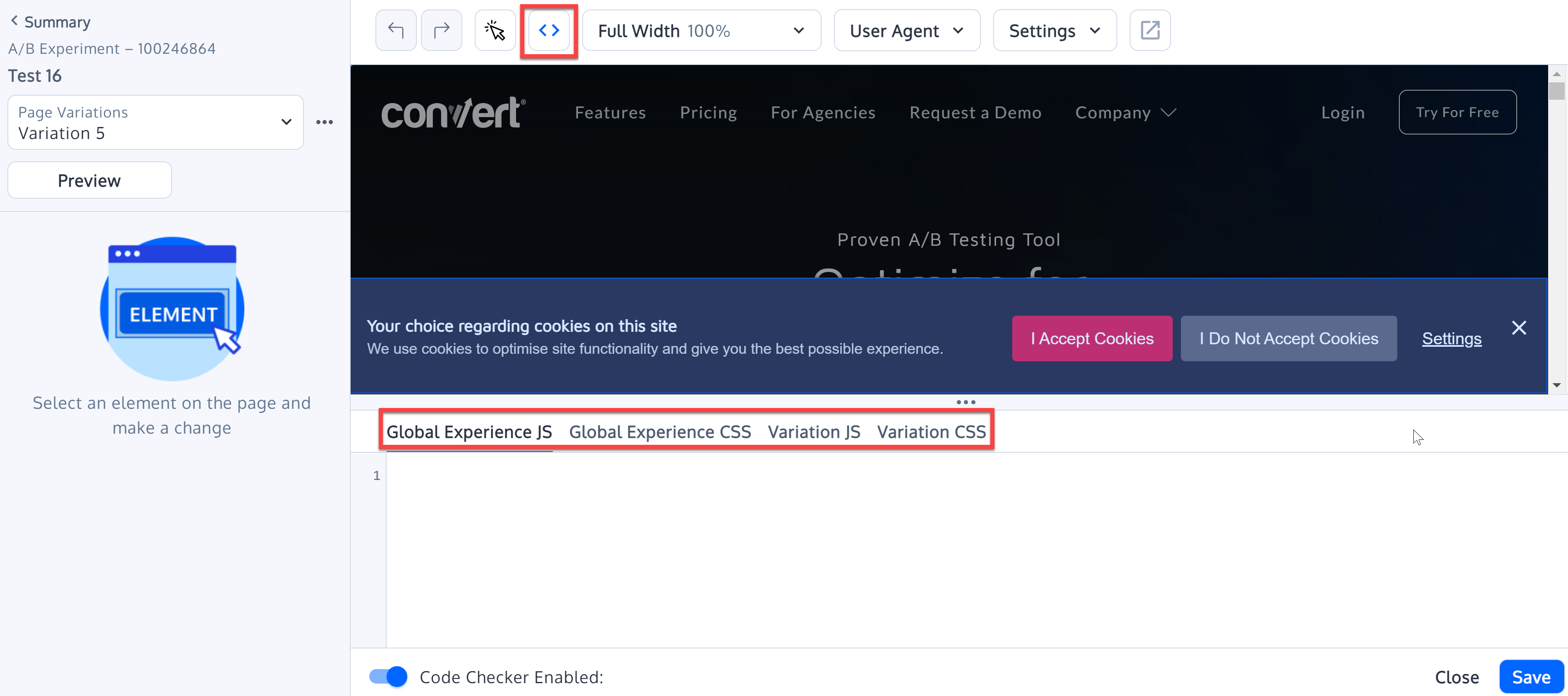How Can I Change Variations After Experiment Started?
Learn how to modify variations in Convert by cloning an experiment for post-launch edits
THIS ARTICLE WILL HELP YOU:
Change Experiments
You cannot add or remove variations after an experiment has been started but you can clone any experiment to start with an exact draft copy of the experiment and add or remove variations from the newly created experiment as needed. Follow the steps below to clone an experiment:
To do this, choose your desired Project and select "Experiences":
Select the three-dot menu and from there the option Clone Experience:

This will automatically create a clone of your selected experiment. You can make changes and then activate it when you're ready.
You can also copy variation code (content) from one experiment to the other by selecting the snippet editors in the Visual Editor: