Bitium Integration
🔒 Legacy Guide: Bitium Integration for App & Identity Management with Convert
Important
Bitium is now part of Google Cloud so instructions below are no longer valid.
We now integrate with app management tool Bitium, read what this app can do and follow the screenshots to integrate with Convert Experiments at the bottom of this post.
🛠️ Bitium features
Manage All apps in One Place
“Getting new employees access to the apps they need is a time consuming, disorganized process.”
- With centralized provisioning, Admins can give new employees the apps they need from one place.
- Group provisioning automatically gives users access to the apps they need based on their work group (company department, client, project, etc.)
- For several apps, Bitium auto-provisions users into the App without ever having to visit the third party sites to create new seats
- Synchronize users between Bitium and the apps your company uses
- Give access to shared corporate apps (like a Twitter or analytics account) without sharing passwords
Use Your Identity or Ours
“We use Active Directory, but not all of our apps integrate with it. We’d like our users to use AD to access some of our more secure apps.”
- Bitium supports integration with authentication providerslike Active Directory, LDAP, or Google apps.
- Users can log into Bitium with their corporate credentials
- If apps are only accessible using Bitium, this creates a situation where Active Directory (or another authentication provider) is the method used to access those apps.
Keep Passwords and Information Secure
“When someone leaves our company, we aren’t always certain that they don’t still have access to some of our private corporate apps. We also have to change passwords for apps they shared with others, like our corporate Twitter account.”
- When an employee leaves revoke access to all of their apps quickly
- In some cases, users accounts will be automatically removed via Bitium. If not, Bitium will create a list of tasksso that no apps slip through the cracks and you can be sure the former employee is no longer accessing any corporate apps or information.
- Since shared apps were ONLY accessible using Bitium, there is no need to change passwords every time a user leaves the company.
⚙️ Integration Steps
Search for Convert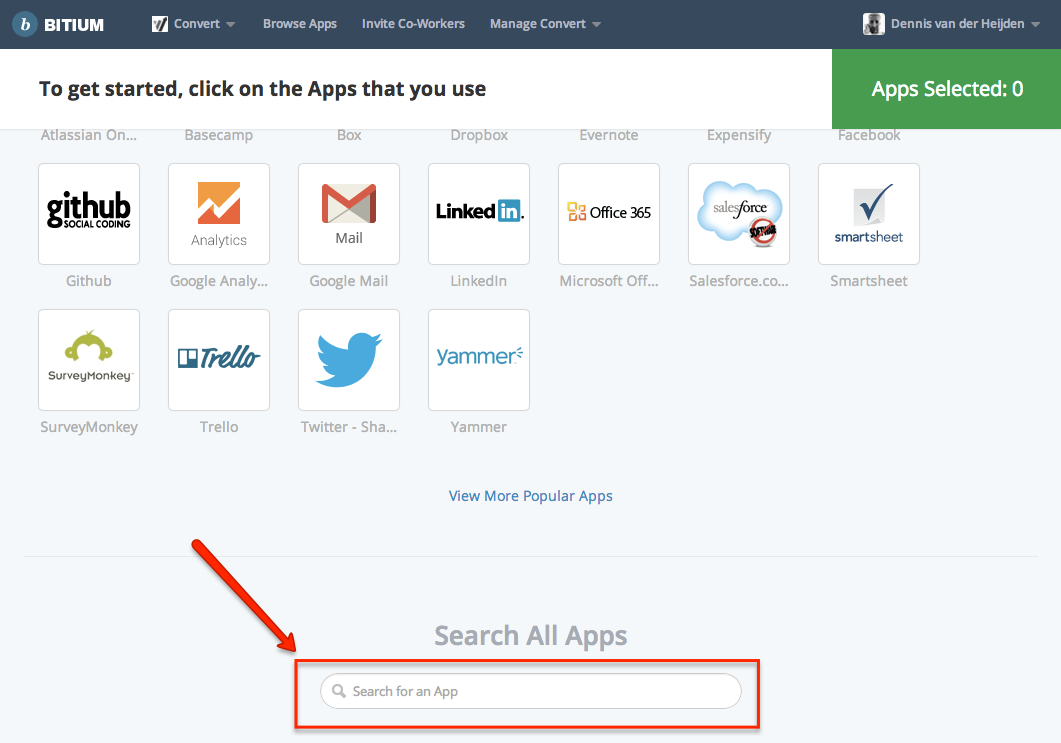
 Search Convert Experiment and click on it
Search Convert Experiment and click on it
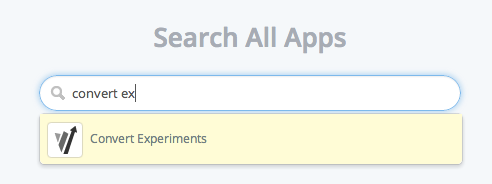
Configure the app with your username and password: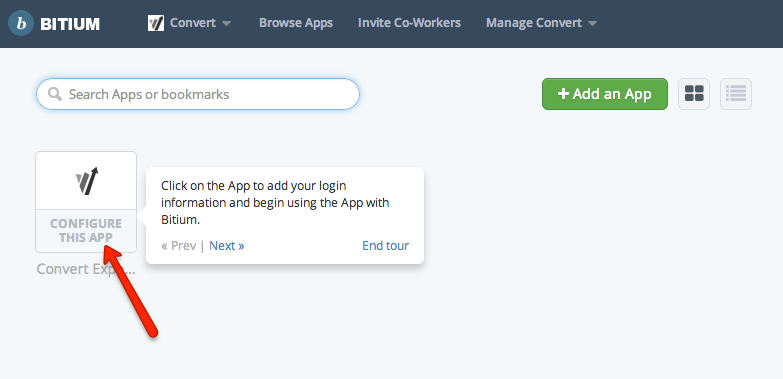
 Enter your username and password:
Enter your username and password: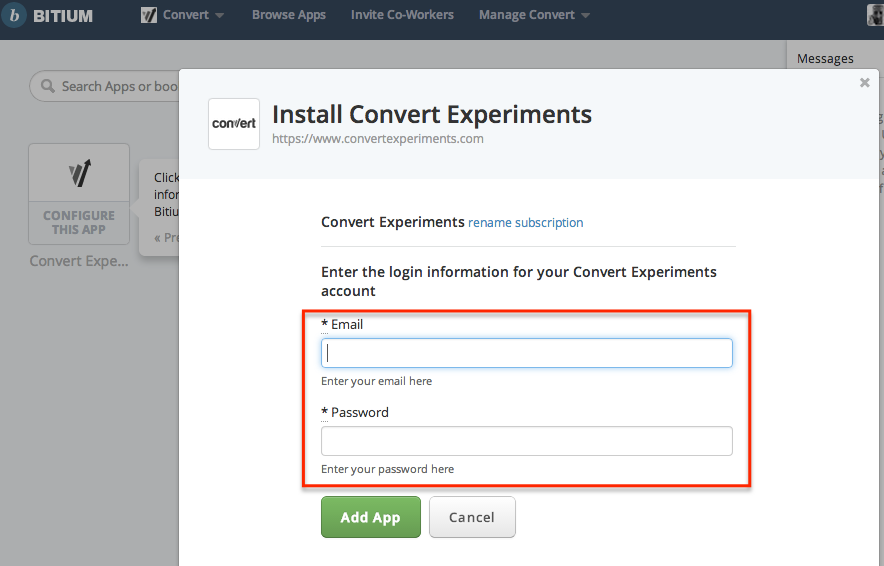
 Done:
Done: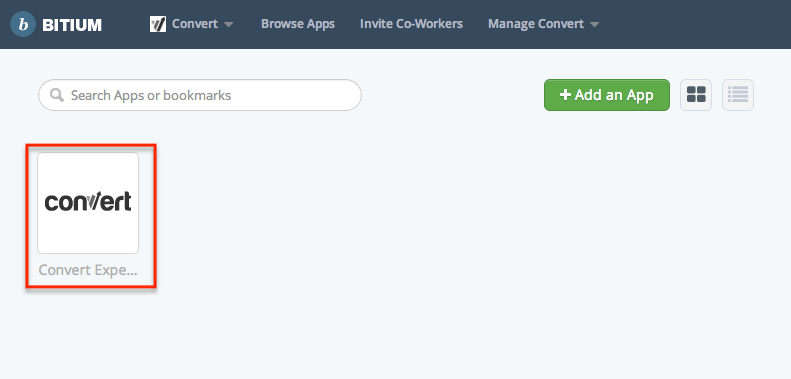

Convert Experiment has a collaborator feature for every account so you can also manage your collaborators in there and use the security matrix to define roles.